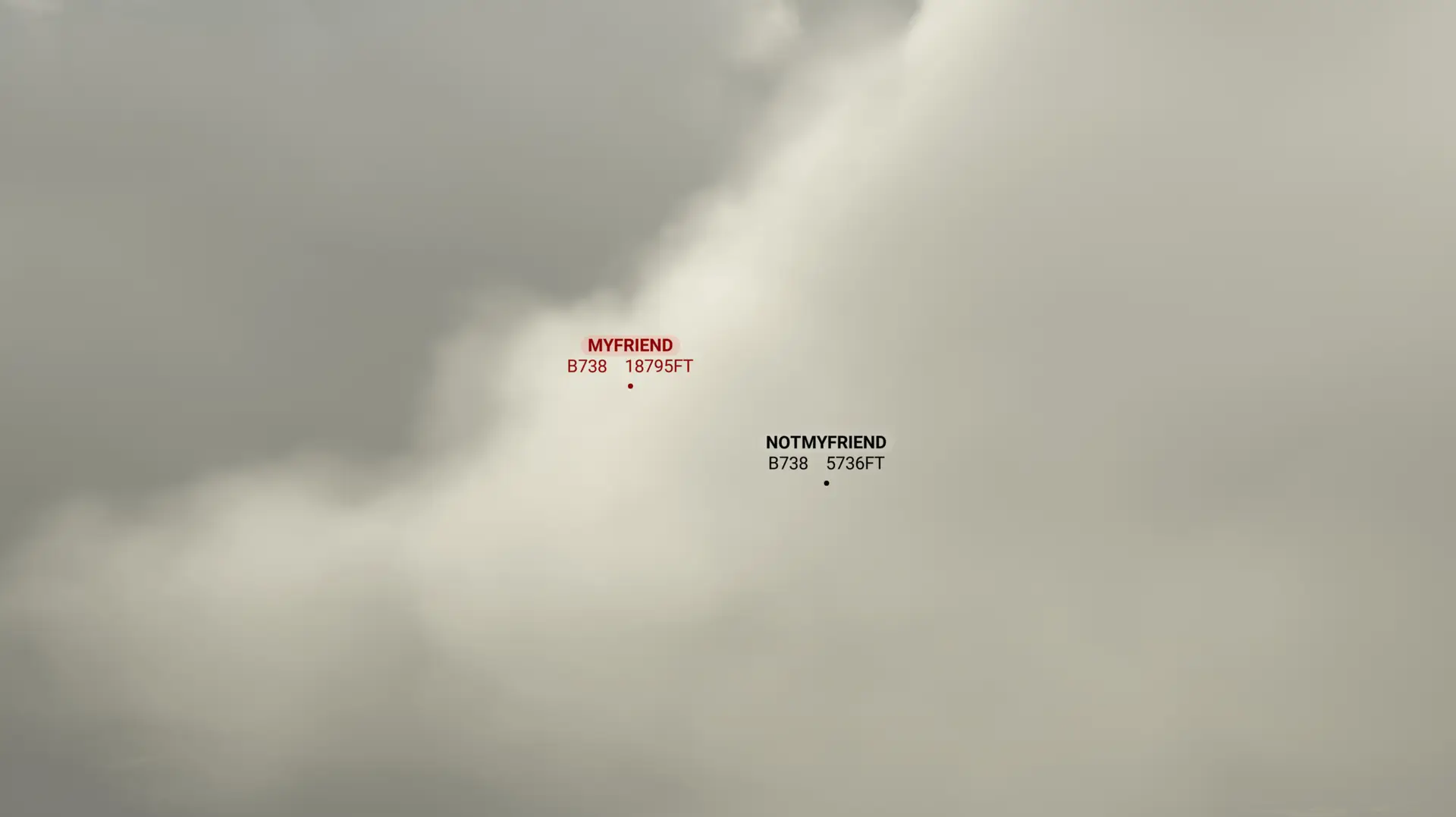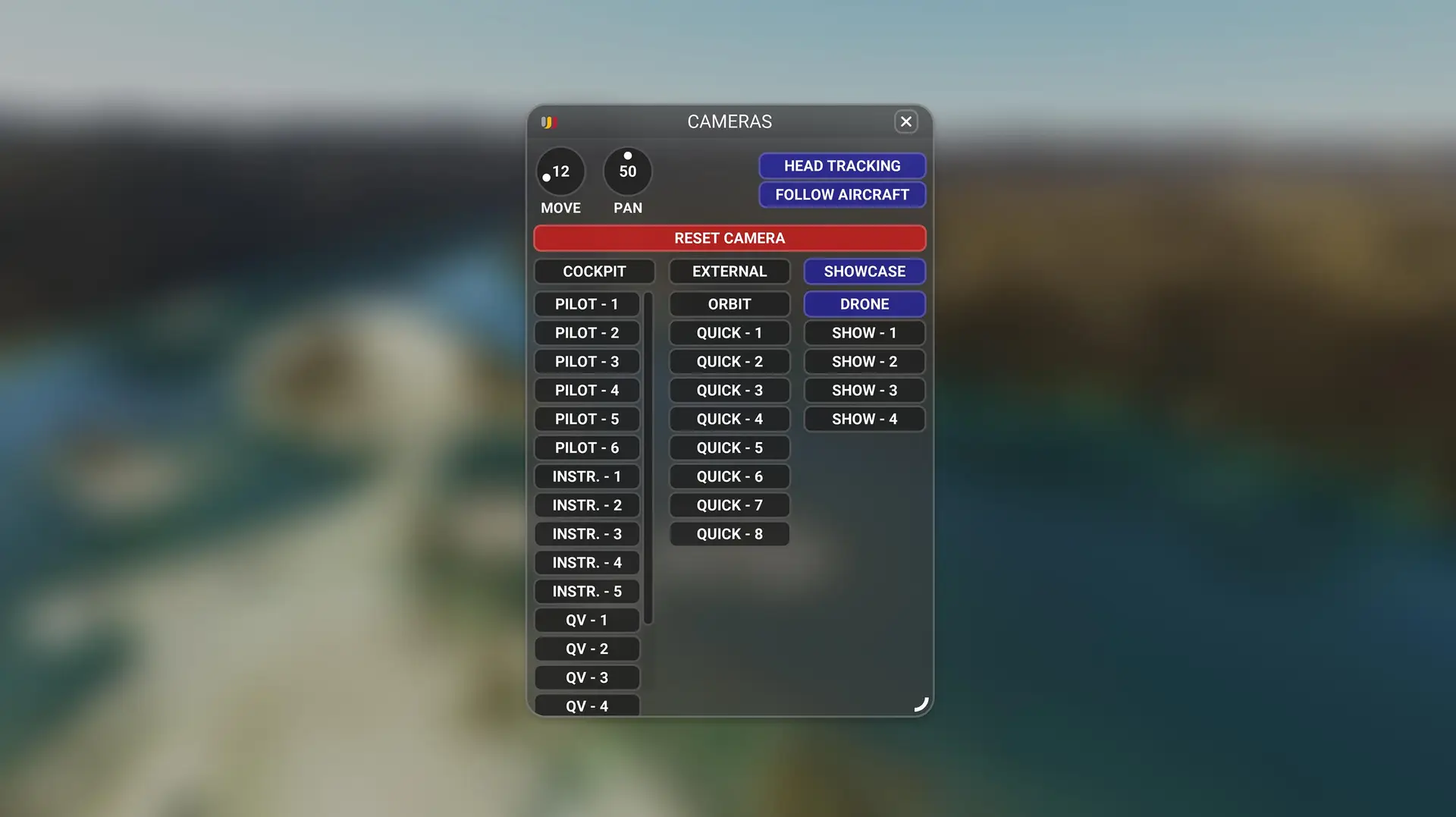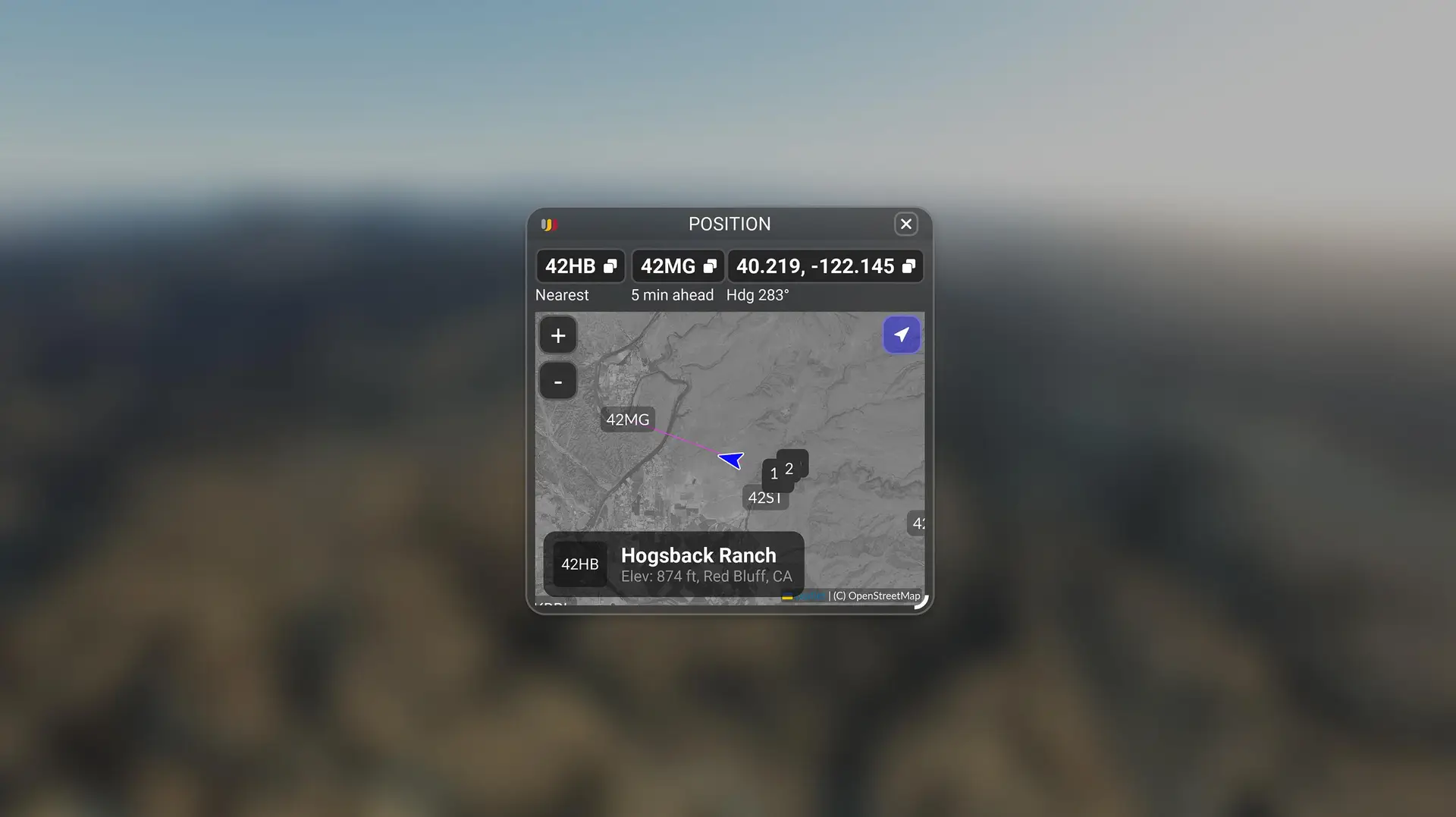- USD 14.99
- View more offers at FS Addon Compare
- Added: June 15, 2023
- Updated: November 25, 2024
Flow brings a highly intuitive and easy-to-navigate in-game interaction wheel into flight simulation.
Our revolutionary menu system challenges the status quo and offers a new and improved way of accessing and interacting with information. Navigating a row of ever-growing control panels in a single toolbar can be cumbersome. 42 is the answer; goodbye toolbar, hello Flow!
Essentials includes a collection of custom widgets built by //42. Find your friends, teleport, change servers, fine-tune the time of day, instantly swap weather presets, discover tucked-away camera angles, toggle landing gear, and more. We've also bundled widgets for all the most popular actions you'd want, so you don't have to write them.
Core Features
- Fully resizable interface elements built for individuals with vision impairment and cognitive or motor difficulties to a spec beyond the default toolbar.
- Access your currently installed MSFS panels, default or 3rd party.
- Works in-sim without external app requirements.
- No measurable performance impact.
- Sleek & intuitive interaction wheel alternative to the default toolbar.
- Customizable wheel layouts, arrange panels to your needs.
- Wheel show/hide can be bound to any assignable key/button.
- Static & Dynamic wheels. Static always show, and Dynamic show only in a specific aircraft.
- Xbox controller optimized.
Easy Access
- Have the wheel appear where your mouse is located, or always centered on-screen. Bind a button or key for quick access to the wheel.
It's your Flow
- Add, remove, and rearrange widgets to your liking. You can even create additional pages and scroll thru them in-sim.
- With Flow, you can create your own menu system and prioritize the items most matter to you.
Aircraft Specific
- Dynamic wheels are blue and customizable per aircraft, allowing you to select the specific tools you need based on your current flying style.
- For example, you could have IFR tools in a PMDG 737 wheel and VFR tools in a //42 Fox2 wheel.
Wanna keep the default toolbar?
- No Problem. The default toolbar can be enabled/disabled from the Flow settings.
- We even make it prettier for you by removing the white triangle.
Custom Nameplates
- Customize the appearance of multiplayer titles.
- Our game-changing approach automatically adjusts between day/night cycles to maximize visibility
- Choose between showing nameplates for everyone or only friends.
- Personalize letter style, size, color, and even show/hide additional flight data such as aircraft type and location.
Portal Panel
- Find friends online within the sim and teleport to them.
- Favorite airports to quickly browse conditions on the ground.
Cameras Panel
- A quick switcher panel to expose camera angles you may never know you had.
Time Panel
- Fine-tune time with a live adjust slider. You could also choose to lock the time for that perfect forever sunset.
Weather Panel
- Visualize winds or search and swap weather profiles instantly.
Position Panel
- View your current aircraft position on a moving map, along with any traffic in your airspace and your nearest airport at a glance.