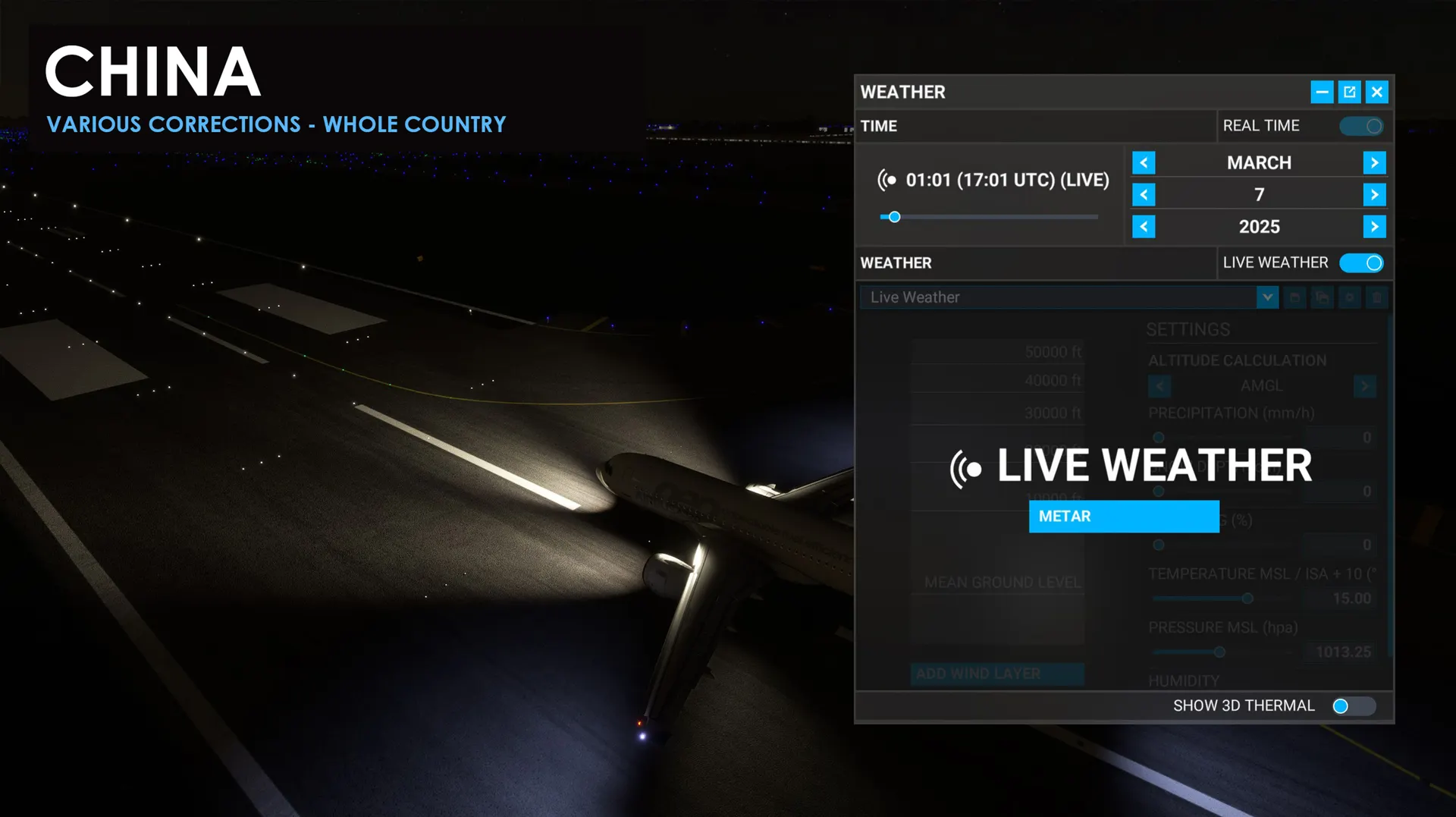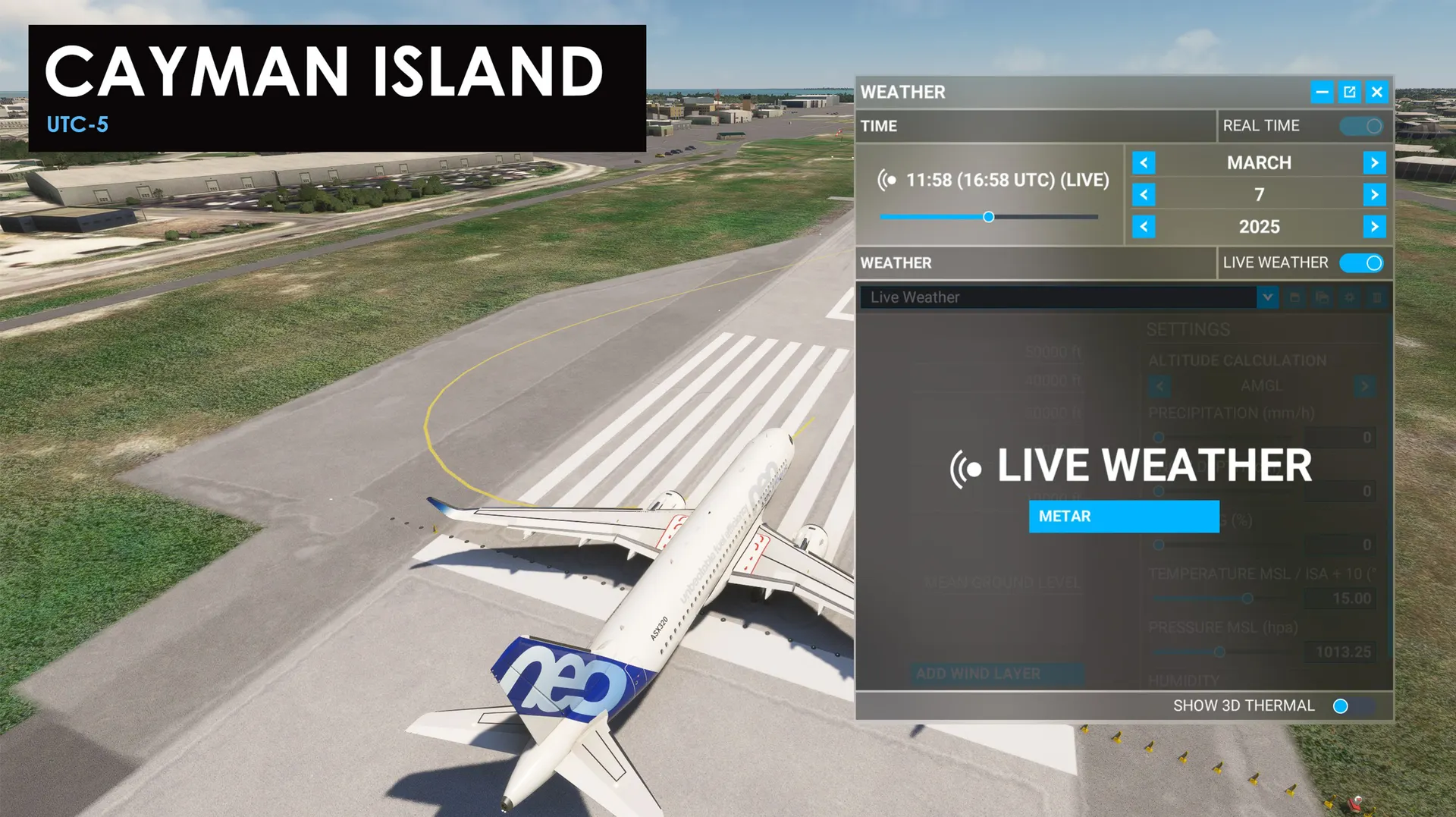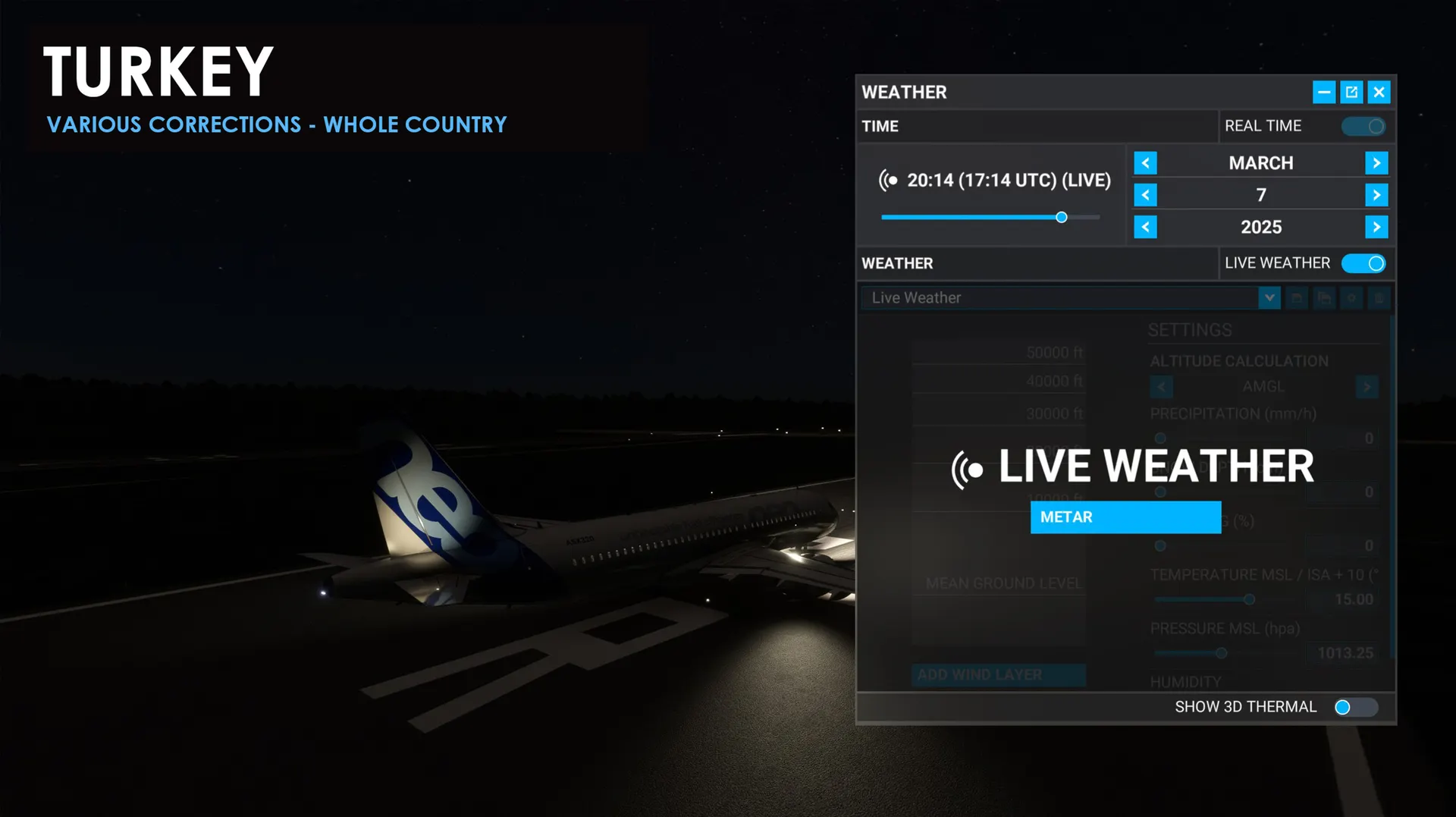- USD 4.99
- View more offers at FS Addon Compare
- Added: April 10, 2025
- Updated: January 8, 2026
Sick of flying to a destination only to find the time zone is incorrect? Is the country observing day light savings but not reflected in your simulator?
Well, fear no more as Time Zone correction now fixes over 40 time zones for better accuracy.
Time Zone Correction ensures that Microsoft Flight Simulator accurately reflects real-world time zones in a vast number of countries around the world, so you can enjoy truly immersive flights no matter where you are.
Updated Timezones:
Aleutian Islands - UTC-10 Arizona - UTC-7 (No DST) Azores - UTC-1 (DST: UTC+0) Baja California Sur - UTC-7 Brazil - Multiple Caribbean - Multiple Cayman Islands - UTC-5 Central Mexico - UTC-6 Channel Islands - UTC+0 (DST: UTC+1) Chile - UTC-4 (DST: UTC-3) China - UTC+8 Colombia - UTC-5 Easter Island - UTC-6 (DST: UTC-5) Greece - UTC+2 (DST: UTC+3) Greenland - UTC-2 (DST: UTC-1) Greenland Northeast Coast - UTC+0 Indonesia - Multiple Japan - UTC+9 Madeira - UTC+0 (DST: UTC+1) Mexico - Multiple Myanmar - UTC+6:30 Newfoundland - UTC-3:30 (DST: UTC-2:30) Nunavut East - UTC-5 (DST: UTC-4) Paraguay - UTC-4 (DST: UTC-3) Sinaloa - UTC-7 Sonora - UTC-7 South Korea - UTC+9 Taiwan - UTC+8 Tasmania - UTC+10 (DST: UTC+11) Thailand - UTC+7 Turkey - UTC+3 Venezuela - UTC-4 Vietnam - UTC-7
Features:
Accurate Time Zones Worldwide – Fixes incorrect local times across the globe, aligning your simulator with real-world UTC offsets. Daylight Saving Time Support – Adjusts for seasonal changes, so your flights always match the correct local time. Seamless Integration – No need for manual adjustments—just install and enjoy automatic corrections. Essential for Real-Time Flights – Perfect for real-time flying or when using a SimRate Changer tool Lightweight & Performance-Friendly – Runs efficiently in the background without affecting FPS.