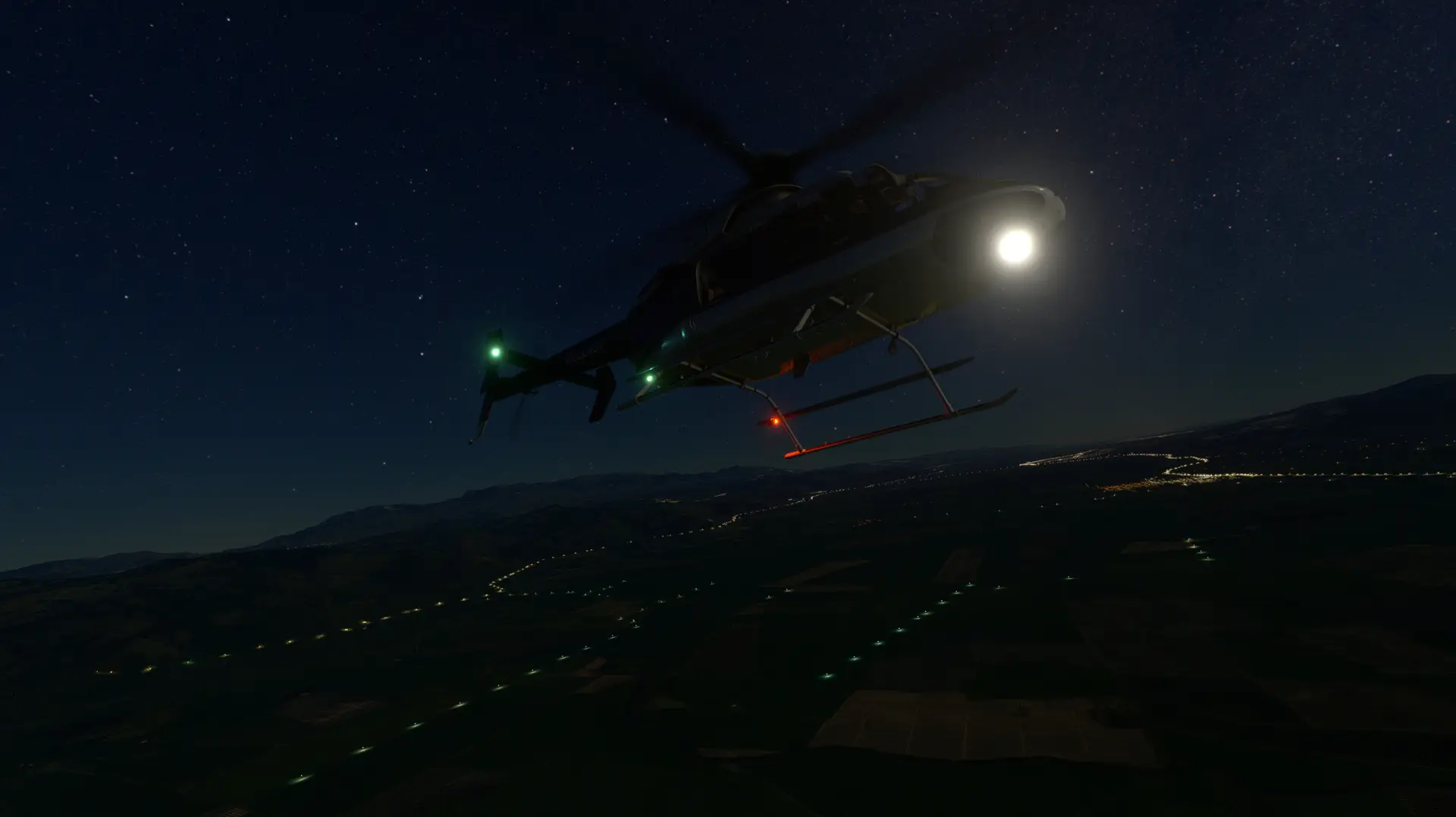- USD 6.99
- -42%
- USD 6.99
- USD 3.99
- Sale Ends: February 19 2026 11:00 PM +00:00
- View more offers at FS Addon Compare
- Added: August 31, 2023
- Updated: April 25, 2024
PLEASE NOTE: YOU MUST RE-START THE SIMULATOR AFTER INSTALLATION IN ORDER FOR THE NEW AIRCRAFT LIGHTS TO TAKE EFFECT
Aircraft Realistic Lights is a comprehensive package that instantly upgrades the external lights of ALL default aircraft and rotorcraft included in the Standard, Deluxe, Premium, and 40th Anniversary Edition of Microsoft Flight Simulator! In addition, this product also enhances the lights of the default AI aircraft (offline and real-time) resulting in more realistic traffic around you at night.
This add-on enhances the lights of over 80+ aircraft and their liveries including many of the additional aircraft released by Microsoft such as the Airbus A310, ATR42-600/ATR72-600, Antonov AN-225, F/A 18 Super Hornet, Boeing 307 Stratoliner, DHC-4 Caribou, Latécoère 631, and many more! (see full list below)
This product brings a new level of realism to all your default aircraft with realistic landing lights, navigation lights, xenon strobes, beacons, taxi lights, runway turnoff lights and more!
AIRCRAFT LIGHT ENHANCEMENTS INCLUDE:
- Enhances the lights of all default aircraft including AI aircraft (offline and real-time)
- NEW Navigation Lights
- NEW Landing Lights
- NEW Taxi Lights
- NEW Xenon Strobes
- NEW Beacon lights
- NEW Logo Lights
- NEW Wing Inspection Lights
- NEW Runway Turnoff Lights
- Improved Interior Cockpit & Cabin lights
LIST OF ENHANCED AIRCRAFT:
- Airbus A320neo
- Beechcraft Baron G58
- Beechcraft Bonanza G36
- Beechcraft King Air 350i
- Boeing 747-8i
- Boeing 787-10 Dreamliner
- Boeing F/A-18 Super Hornet
- Cessna 152
- Cessna 152 Aerobat
- Cessna 172 Skyhawk
- Cessna 172 Skyhawk (G1000)
- Cessna 172 Skyhawk (floats)
- Cessna 172 Skyhawk (skis)
- Cessna 208 B Grand Caravan EX
- Cessna Citation CJ4
- Cessna Citation Longitude
- Cirrus SR22
- CubCrafters XCub
- CubCrafters XCub (floats)
- CubCrafters XCub (skis)
- CubCrafters NXCub
- Daher TBM 930
- Diamond DA40 NG
- Diamond DA40 TDI
- Diamond DA62
- Diamond DV20
- Douglas DC 3
- Extra 330LT
- Flight Design CTSL
- ICON A5
- JMB VL-3
- Pilatus PC-6 Porter
- Pipistrel Virus SW121
- Robin CAP 10
- Robin DR400-100 Cadet
- Zlin Savage Cub
- Zlin Shock Ultra
- Zlin Shock Ultra (Floats)
- Zlin Shock Ultra (Skis)
LIST OF ADDITIONAL ENHANCED AIRCRAFT:
- Aero45
- Airbus A310-300
- Airbus A318 CEO
- Airbus A319 CEO
- Airbus A320 CEO
- Airbus A320 V2 (Inibuilds)
- Airbus A321 NEO
- Airbus A330-900 NEO
- Airbus A300-600R
- Antonov AN-225
- ATR 42-600
- ATR 72-600
- Aviat Husky A-1C
- Beechcraft D18S Twin Beech
- Boeing 307 Stratoliner
- Cessna 195 Businessliner
- Cessna 207
- Cessna 170B
- Cessna 170B TUNDRA
- Cesnna 182RG
- Cessna 337H SKYMASTER II
- Cessna CT182t SKYLANE
- De Havilland DHC-4 Caribou
- Ford Trimotor
- Hercules H4
- Latécoère 631
- Misriah Armory D77-TC Pelican
- M20R OVATION
- PA28 181 Archer II
- PA28R Arrow III
- PA34T Seneca V
- PA44 Seminole
- PC12
- V35 Bonanza
LIST OF ENHANCED ROTORCRAFT:
- Bell Model 407
- Guimbal Cabri G2
- Volocopter VoloCity
NEW IN VERSION 2:
- Improved Navigation Lights
- Improved Strobe lights
- Improved beacon lights
- Added lights compatiblity for more aircraftError, too many consecutive linebreaks, please update the text and run it through the deoconstructor again. You will only see this if text has 5 consecutive linebreaks in it, if that is somehow needed, please just add them back manually after using the deconstructor.!!!!!!!!!!!!!!!!!!!!!!!!!!!!!!!!!!!!!!!!!!!!!!!!!!!!!!!!!!!!!!!!!!!!!!!!!!!!!!!!!!!!!!!!!!!!!!!!!!!!!!!!!!!!!!!!!!!!!!!!!!!!!!!!!!!!FREQUENTLY ASKED QUESTIONS:
Q: DOES THIS ADD-ON ENHANCE 3RD PARTY AIRCRAFT NOT LISTED ABOVE?
A: It depends! Some third party aircraft come with their own custom lights. In that case, our add-on will not affect or modify the lights of those aircraft.
However, there are some third party aircraft that do not come with custom lights and instead use the default lights. In that case, you will see those aircraft enhanced.
Q: THE LIGHTS DO NOT APPEAR TO WORK, WHAT'S WRONG?
A: Make sure you have BLOOM enabled in your GENERAL OPTIONS - GRAPHICS settings. Also, make sure that you re-start the simulator after installing the new lights.
Q: THE LIGHTS ARE FLICKERING TOO MUCH, HOW CAN I FIX THIS?
A: For PC users: we recommend that you go to your GENERAL OPTIONS - GRAPHICS settings and make sure that Anti-Aliasing is set to either DLAA, TAA, or DLSS for best results.